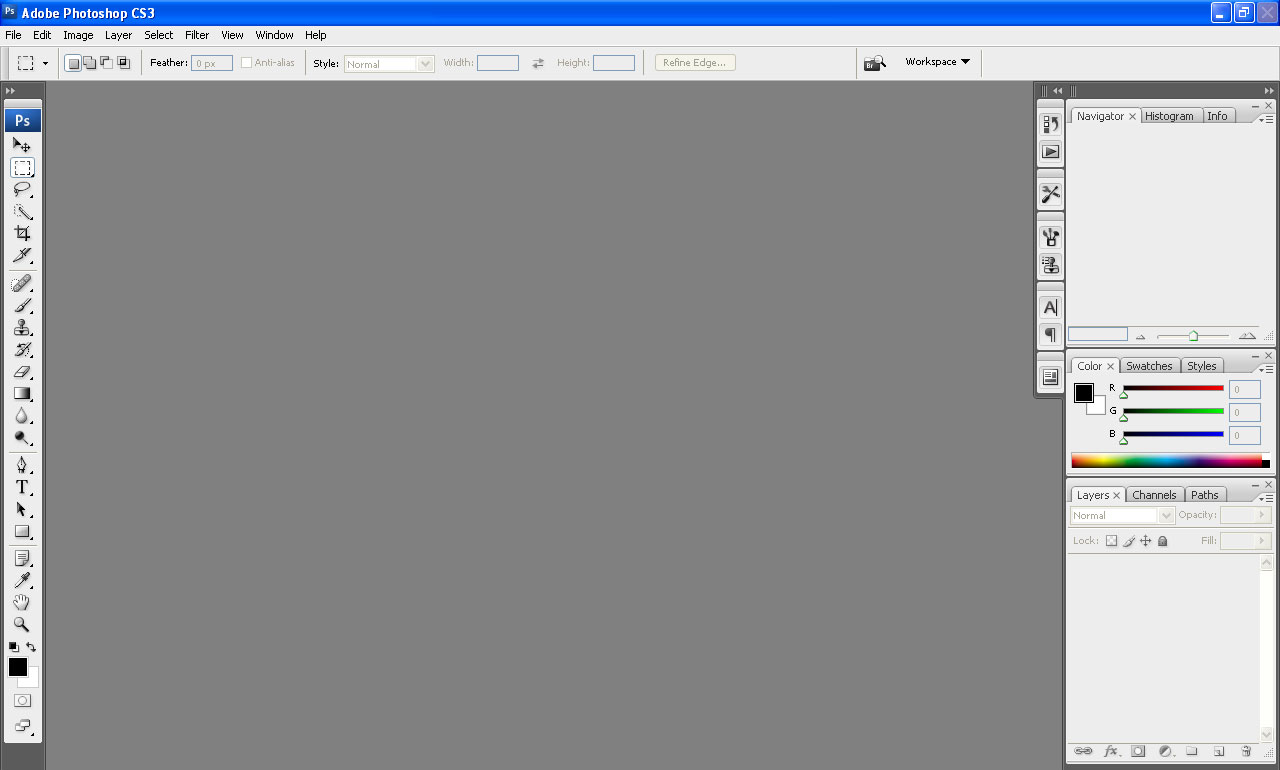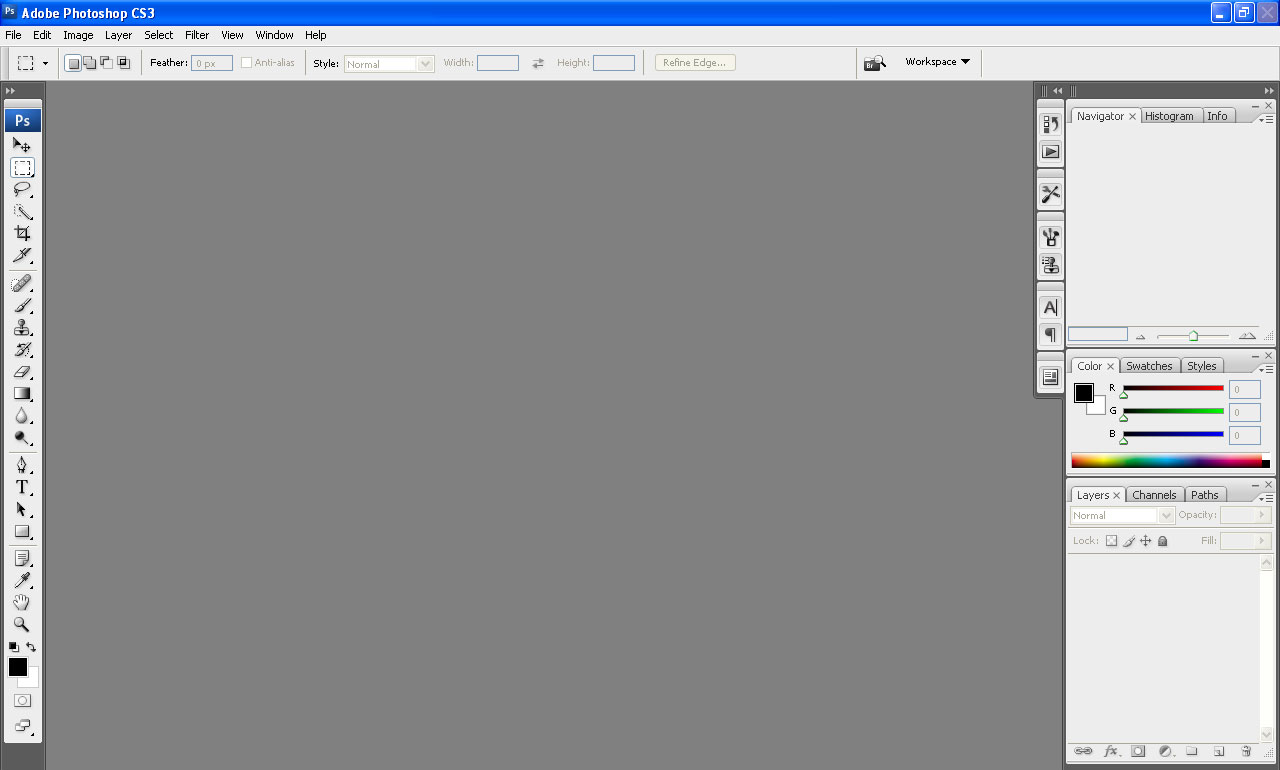Bigfoot, Sasquatch and Yeti
visibility Photoshop tutorial
Step-by-Step Photoshop Tutorial to sharpen Big Foot, Yeti or even Sasquatch
1. Image search Bigfoot, Yeti or Sasquatch(Google recommended)
2. Download the images required
3. Open images in Photoshop CS3 or higher
4. Press Filter / Sharpen / Sharpen more
5. Repeat ten times
6. For advanced users: Press Filter / Sharpen / Unsharp mask with more more precise setting options
7. Save
See below our first revealing results. Next time you walk in the wild, you know what to expect!